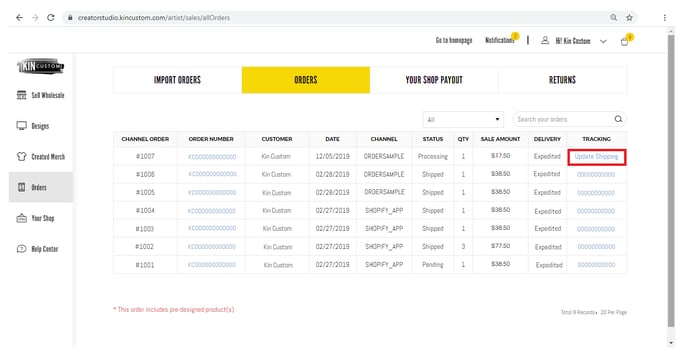If you entered the wrong shipping address, you can now update in Creator Studio as long as your product has not been shipped.
Express & Premium Shipping
Due to the change in address, you may or may not have additional fees that incur. When shipping with DHL, address change is free of charge within the service area. If out of state, additional fees will be owed and you will need to pay them prior to changing the address otherwise our manufacturing center will continue processing your order with the address the order was submitted with.
Standard Plus & Standard Shipping
IMPORTANT! After a package has been shipped and a wrong address is used, you may not change the address. Please make sure before submitting an order all information is accurate and complete to avoid risking your package being disposed by the carrier. Kin Custom is not able to accept returns or issue refunds related to insufficient addresses or incorrect addresses.
Updating Address Before Shipped
If 'Update Shipping' is not available, your order has already been processed for delivery and cannot be changed. If 'Update Shipping' is available, simply follow the steps below:
- Login to Creator Studio
- Click 'Orders' on the left side menu
- Click 'Orders' tab
- If your order is eligible, under 'Tracking' column click 'Update Shipping'
- Follow the prompts to change the address/submit payment