To set shipping rates for your store, please go to your Shopify settings.
As your print and drop ship provider, the Kin Custom App is used to create merchandise and fulfill orders. Once an order is received from your customer, it's automatically imported to the app which you will need to process payment to begin fulfillment.
We offer three shipping methods of Express, Premium, and Standard which have various shipping rates and delivery times. When processing orders to fulfill in our app, we recommend including the cost of shipping in your profit margins. By adding the cost of shipping into your profit margins, you can offer free shipping to your customers!
- Express: please view our shipping page for rates
- Premium: Now $11.99 per product
- Standard: Now available for $2.99 per product
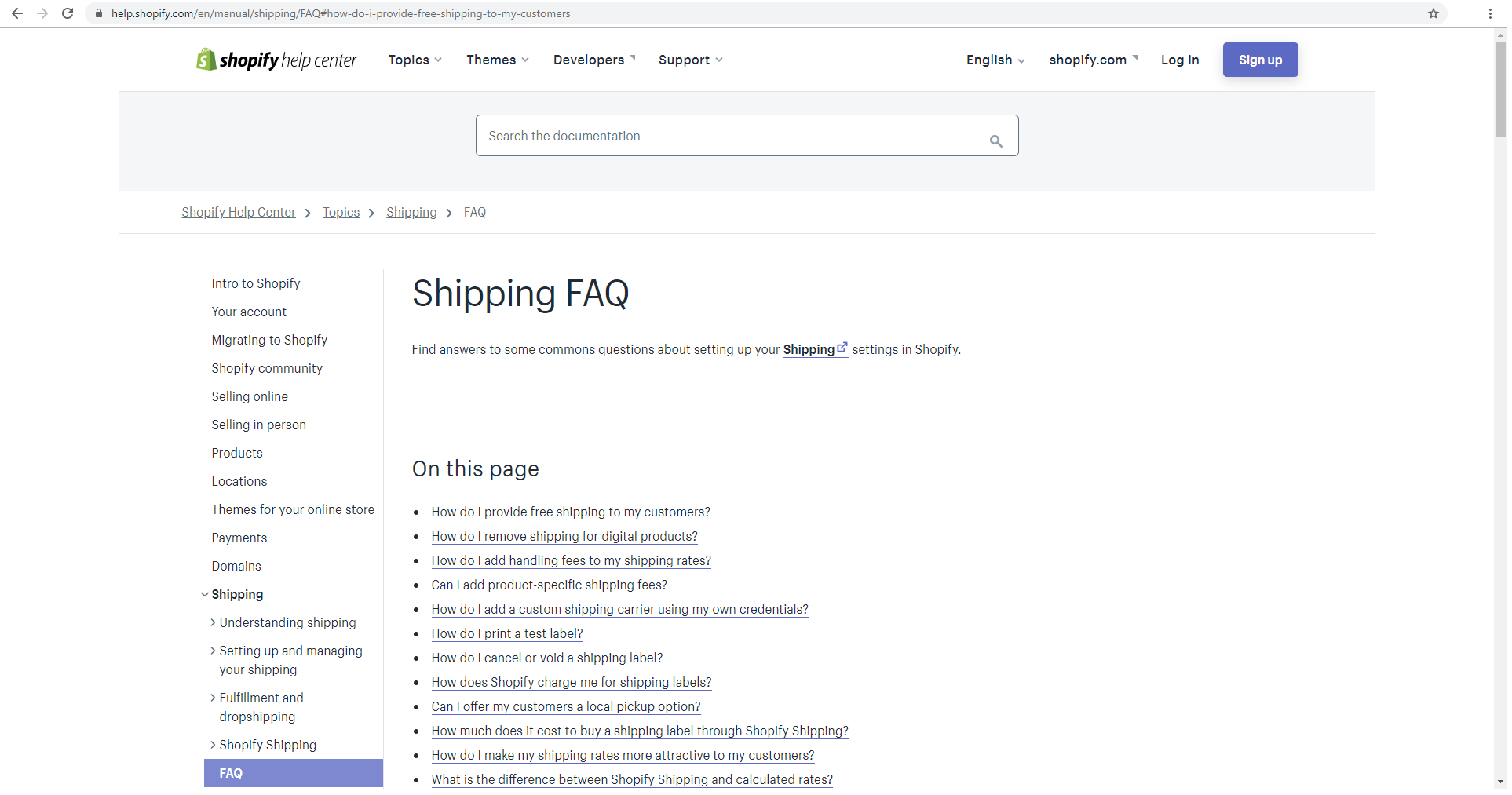
If you have question on how to process orders in the Kin Custom app, please view Part 4 | 2:22- 3:04 - Order Processing & Fulfillment
