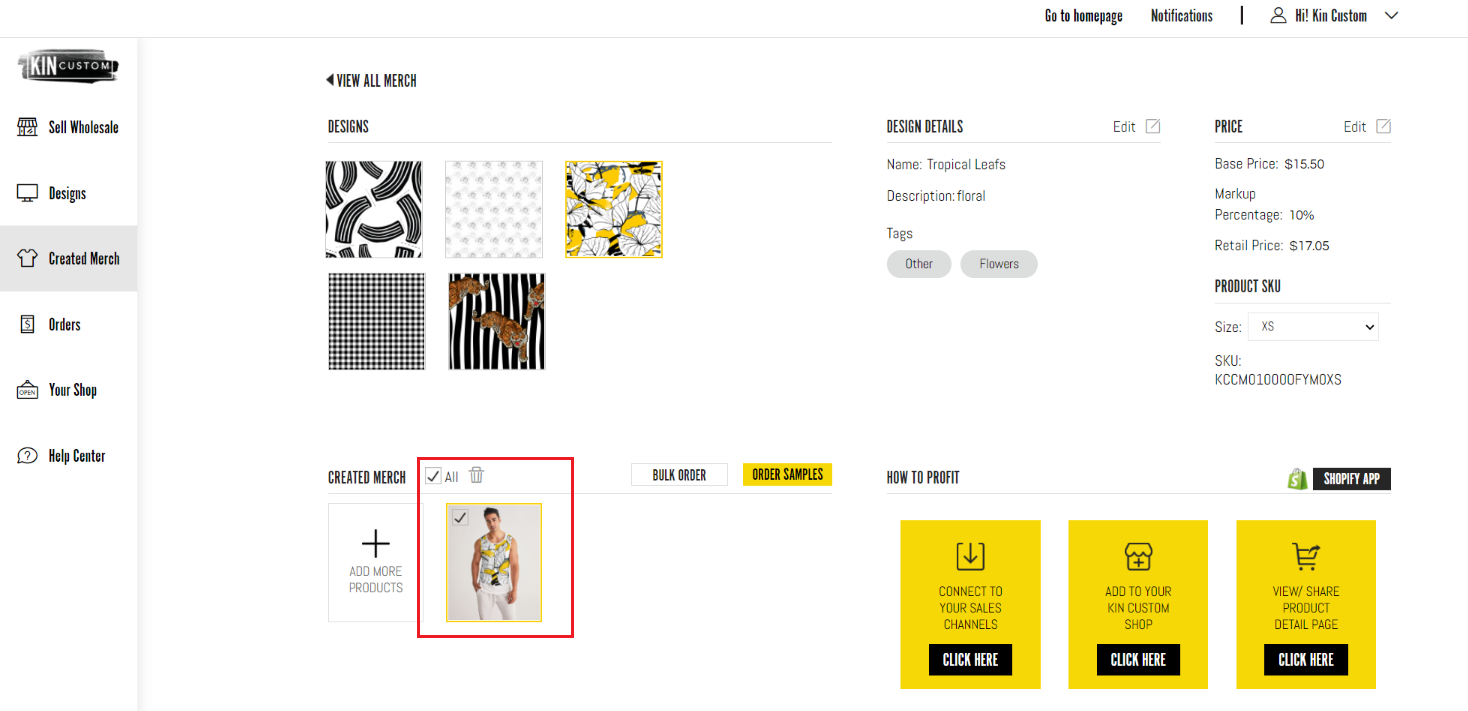If you want to edit your finished design, you will have to delete it and redesign.
How to delete a design
To delete a design start by logging in to your Creator Studio account and follow the prompts below:
- Click the 'Designs' tab in the left side menu
- Check off the box in the upper right corner of the design you want erased
- Click 'Delete' in the upper white bar
IMPORTANT! If you delete your design, you will delete all of the created merchandise with that design as well. We encourage you to delete the product off your sales channel as well after deleting the design.
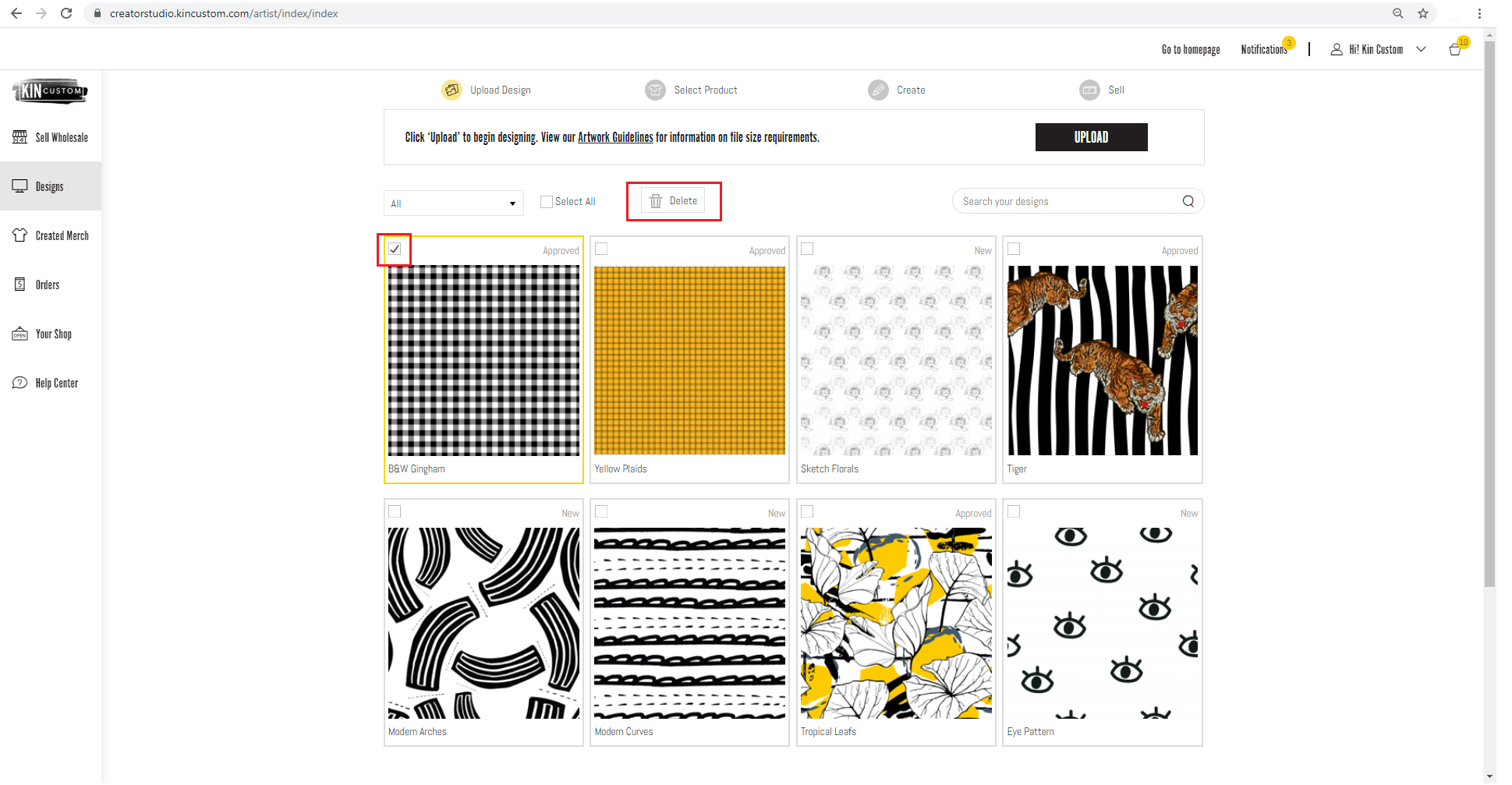
How to delete a product:
- Go to 'Created Merch' on the left side menu
- Select the product you would like to delete
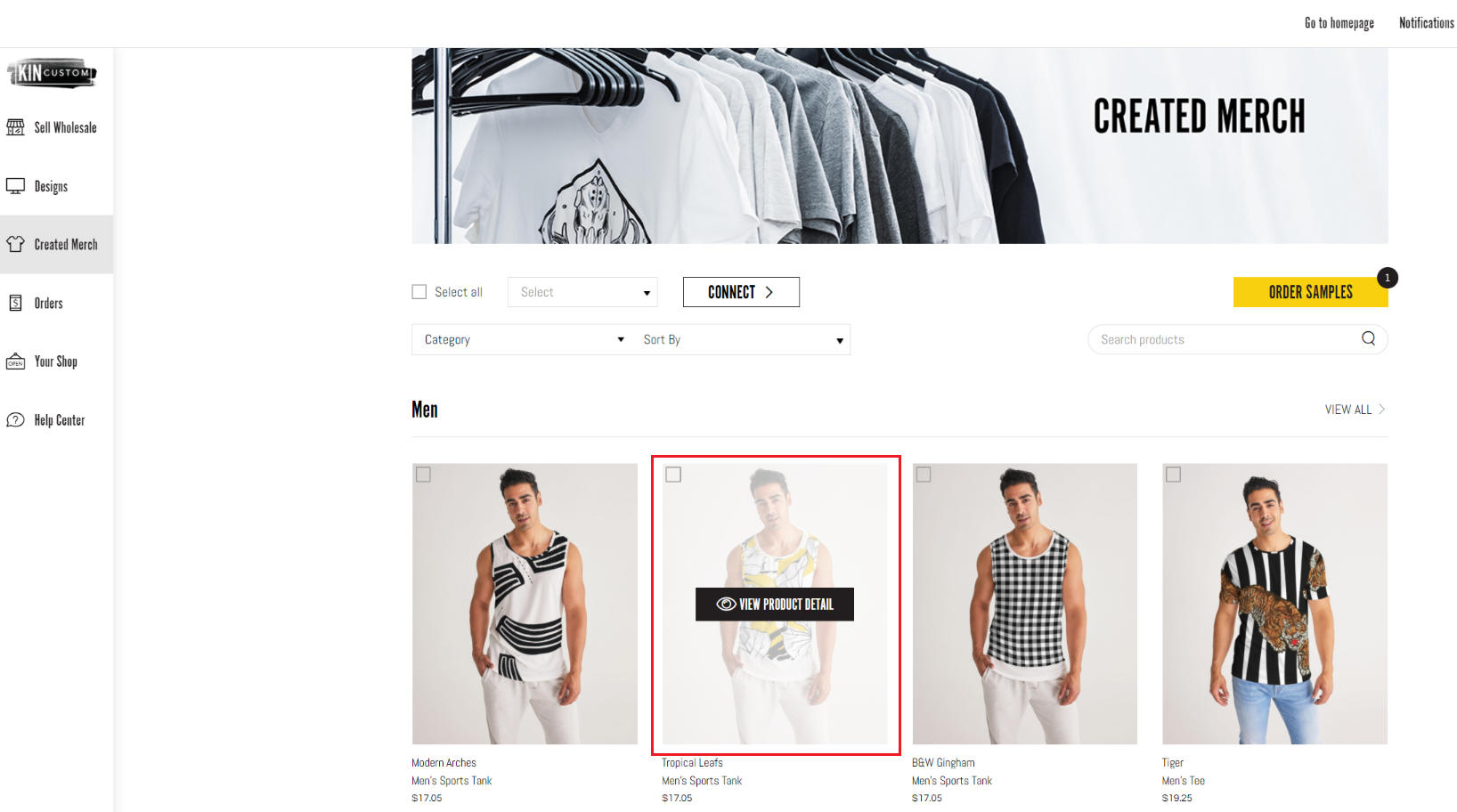
- You'll be prompted to your product/design dashboard where you can individually select the product to delete without having to delete the entire design!