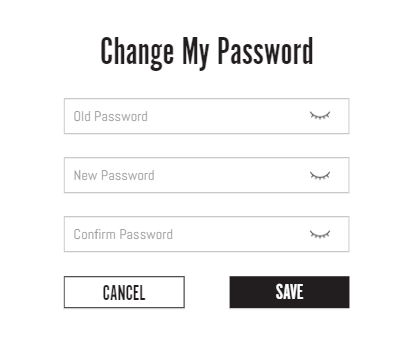Changing your password is located in your account 'Settings'
In the event you need to reset your password, please follow the steps below:
- Login to Creator Studio
- Hover your cursor on your account name on the upper right hand corner
- Click 'Settings'
- Click 'Change Password'
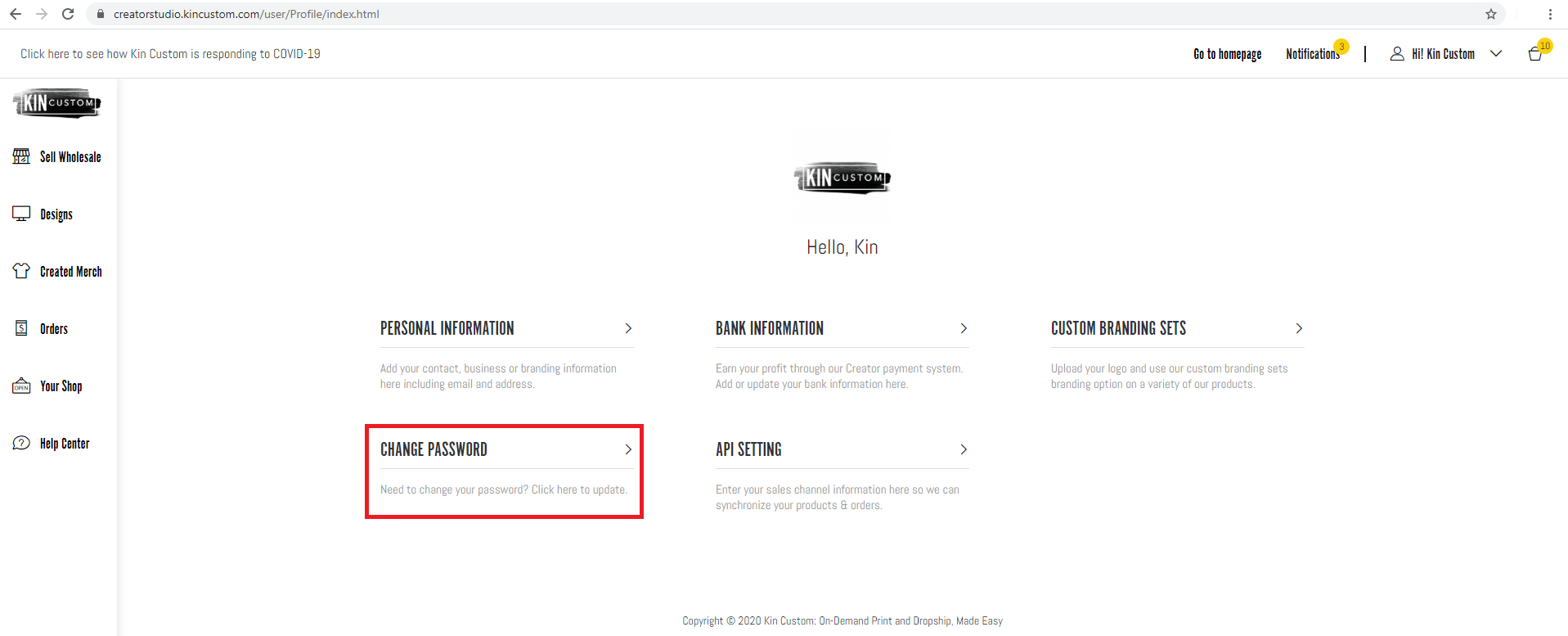
- Enter your current password, new password and click 'Save'