Import Order CSV
If you are using channels whose API is not supported yet in our site, you can use the following template sample to import your orders. If you try to import an order in a wrong file format, it will not be recognized and you will not be able to proceed.
- Download Template Please remove the sample data after you add yours.
** Please note, in order for Kin Custom to process your order without delay do not change the product SKU. Orders where the SKU has been manually adjusted will not qualify for refund**
Inside this template, the following fields are required:
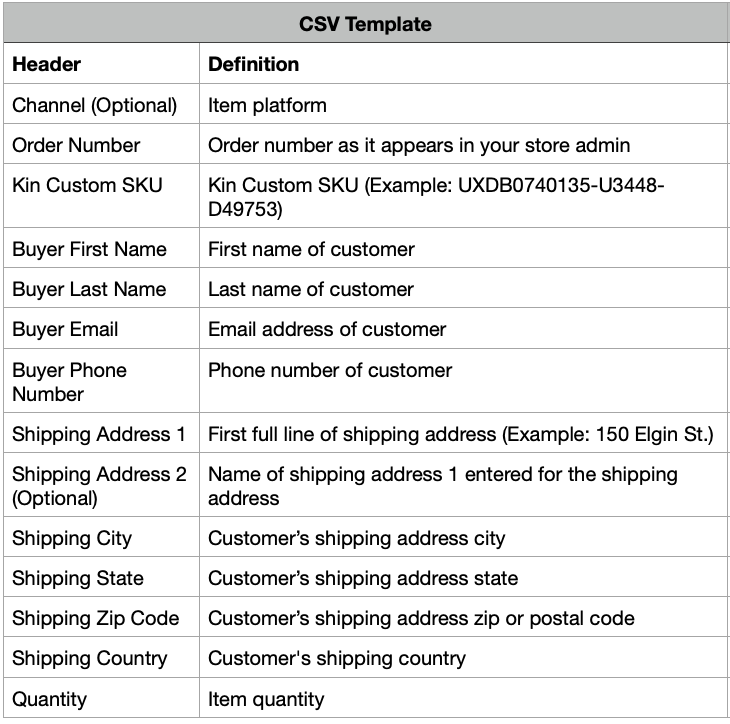
Once you have your csv file ready, please go to Orders> Import Orders page. Choose Universal CSV from the dropdown and click Import.

Click ‘Select File’, then choose your csv file that has the orders you want to import.

After you select your file, you will see the following message. Click Continue.

Your orders will now be available for you to pay for fulfillment!

