Please follow the troubleshooting instructions below for mobile.
Our Shopify App is an embedded application and for enhanced security, many browsers such as Chrome, Safari, Edge have not defaulted to open the options for third-party applications that is required for Shopify. These settings should be properly monitored by you and adjusted back once exiting from Shopify. Kin Custom is not responsible for property settings or security of your browser.
Error: You continue to be prompted to the Create Account page.
Important! Please make sure you have downloaded the Shopify App on your mobile.
- Open 'Settings' in your device
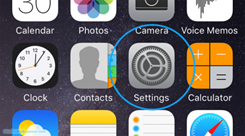
- Select 'Safari'

- Under 'Privacy & Security' turn off 'Prevent Cross-Site Tracking' and 'Block All Cookies'
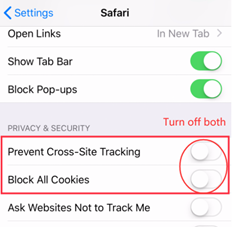
- Go back to 'Settings' and scroll to 'Shopify App'
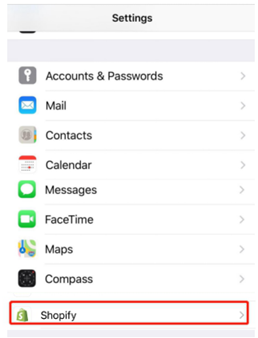
- Turn on 'Allow Cross-Website Tracking'
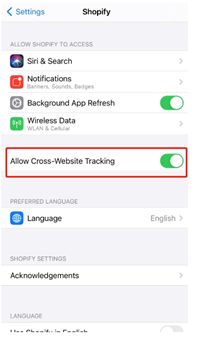
- After updating your 'Settings', close the app and reopen to access.
