Please log in to Creator Studio to upload or edit your white label logo.
Because our print on-demand assortment and white label marketplace are different, you will need to upload your logo in both sections of your account settings. To do this, simply follow these steps:
- Log in to your Creator Studio account.
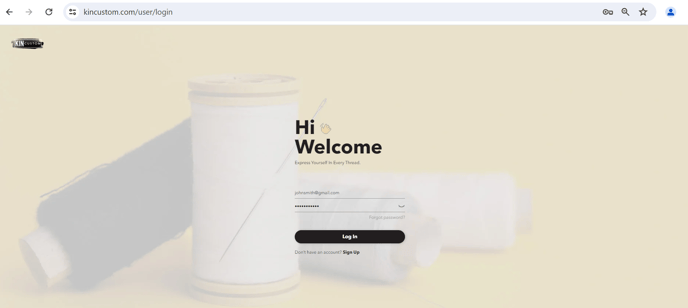
- On the upper right hand corner of your profile, dropdown 'Account Settings' and click 'White Label Brand Logo'.
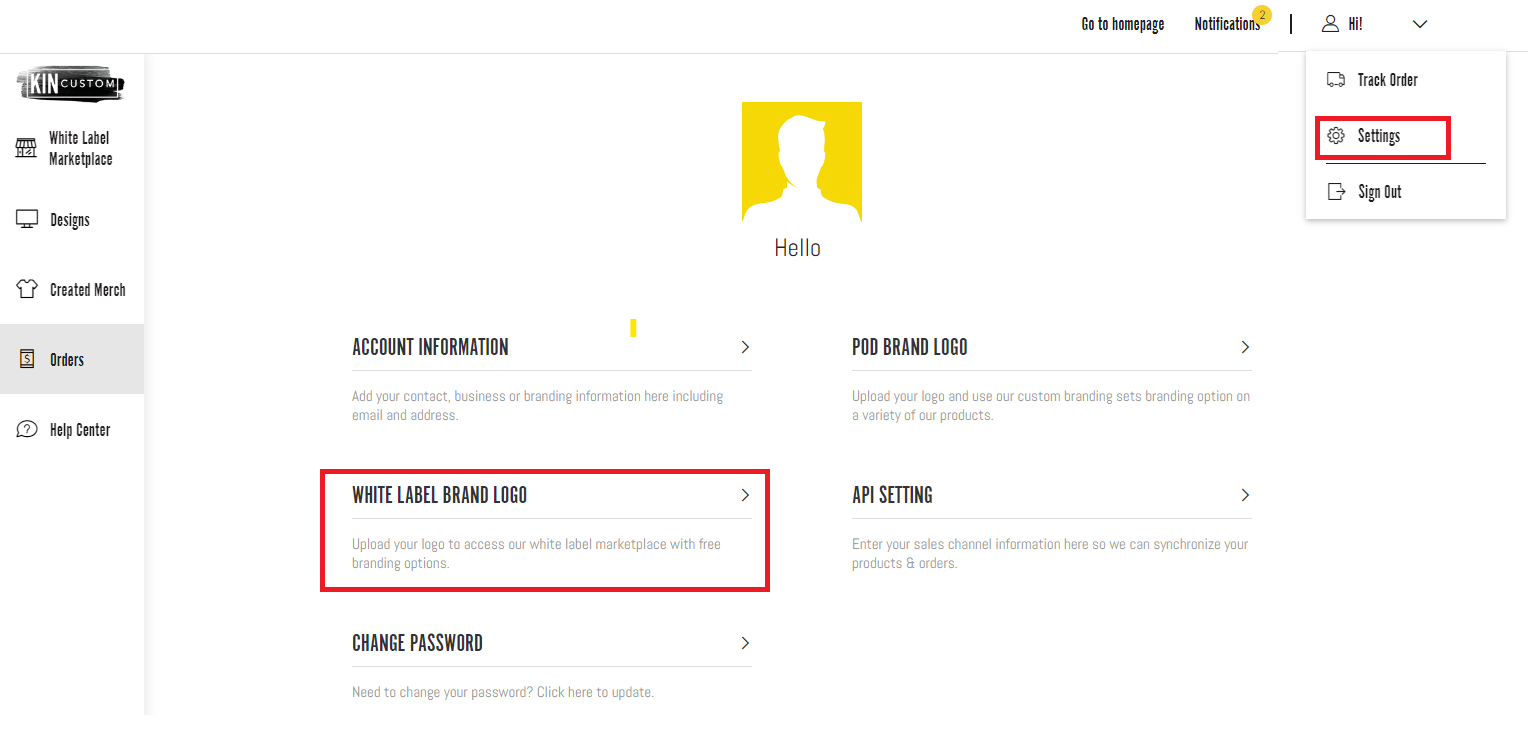
- Please enter your brand name, upload your logo and agree to our Terms.
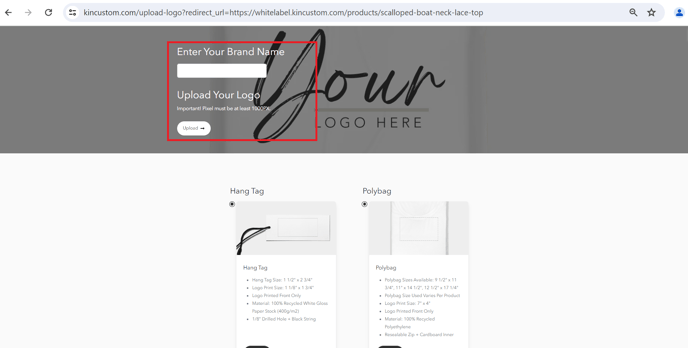
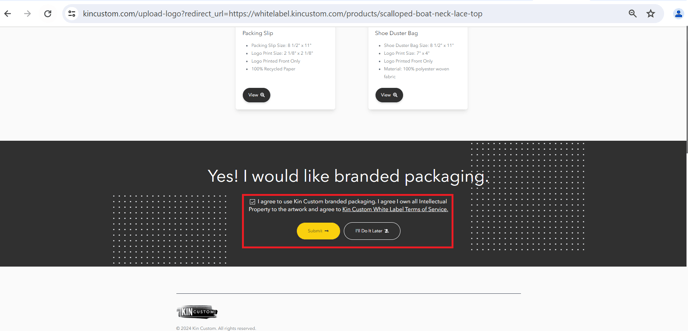
- Once your logo is added, you can continue browsing products on whitelabel.kincustom.com!
Logo Design Tips
Transparent White Logos
Your logo will be printed onto white packaging. For this reason, please do not use white in your logo elements of a transparent logo.
DO DON'T


Avoid Thin Font Styles
Since the surface area of your logo is printed on smaller items, please do not use thin fonts. Instead use thicker or more bold fonts to avoid blurry printing.
DO DON'T


Logo Ratio
If there is too much blank space around your logo, your logo ratio needs to be adjusted. If it's not, your logo will print small. Instead, fill the space as much as possible.
DO DON'T


