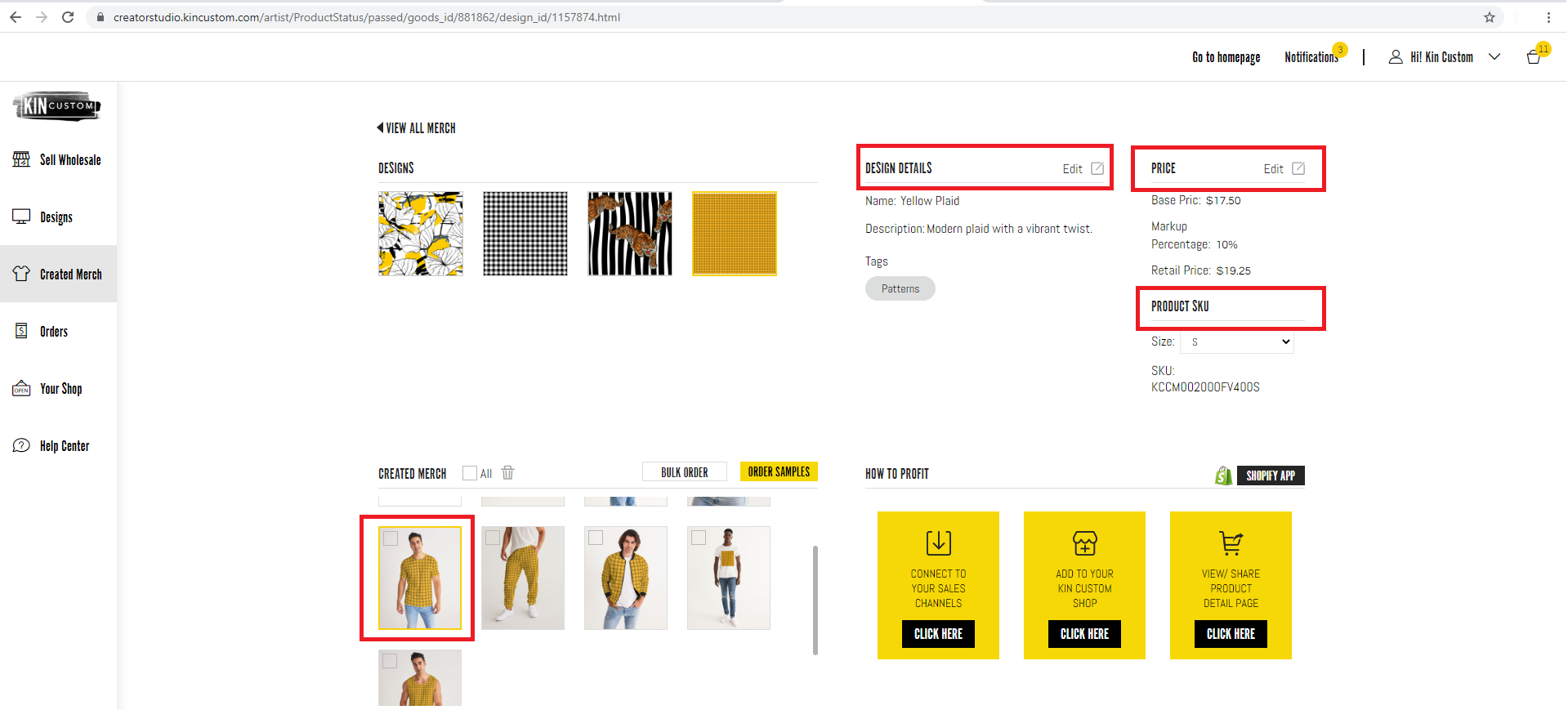To change the product name, update the price, or view the SKU, you must design your merchandise first.
After designing, please follow these steps:
- Click 'Created Merch' on the left side menu.
- Hover your cursor over the product and you will see 'View Product Detail'
- Click 'View Product Detail'
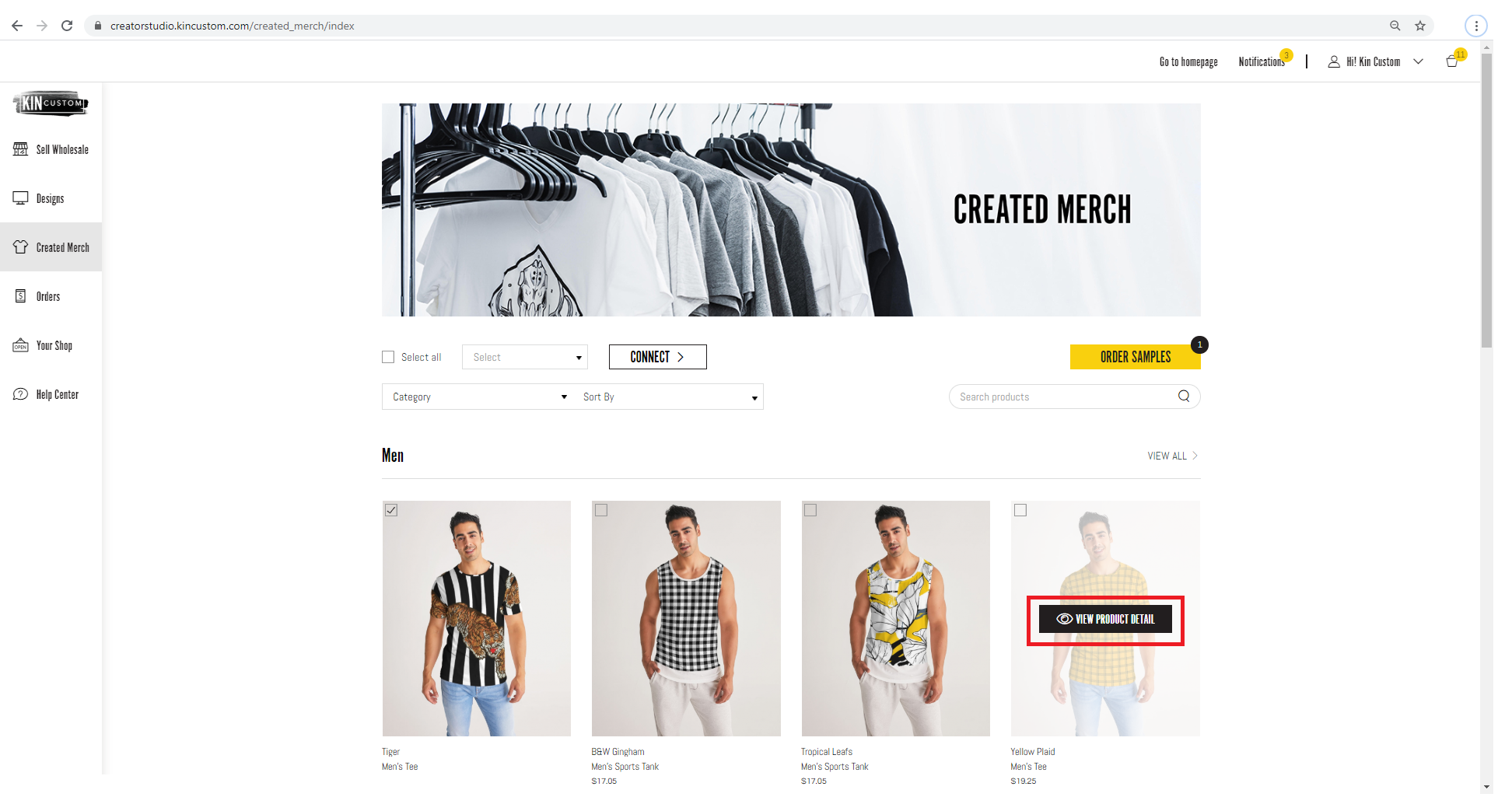
4. Once the product is selected, you can update the product name, product price, or view the product SKU
5. If you would like to edit the product name or product price, click 'Edit'