Order Status and Tracking Information
Please note: We average a 3-business day production timeline before shipping. Choosing a faster shipping option will not expedite the production process. Average shipping times are to be used as an estimate after the carrier picks up an order.
Sign-Up for Carrier Delivery Alerts:
We encourage all customers to enroll with carrier delivery management solutions such as:
- Premium/Express- DHL On-Demand or FedEx Delivery Manager.
- Standard/Standard Plus - USPS or DHL On-Demand.
These are great resources to see where your packages are and direct updates from the carrier can be provided with SMS updates as well as e-mail. You may also be eligible for leaving delivery instructions such as:
- Choosing Your Delivery Date (dates can be selected after it's expected delivery date, not before).
- Authorize a Signature Release
- Collect from carrier pickup locations
Log In To Creator Studio:
You may also view tracking in Creator studio. After you receive your 'Order Shipped' confirmation e-mail from Kin Custom, it can take up to 48 hours for tracking information to show up in a carrier's tracking system.
- Click 'Orders' tab on the left hand menu
- Click 'Orders' on the header
- Order Status is displayed in the 'Status' column
- If tracking is available, it will display under 'Tracking'
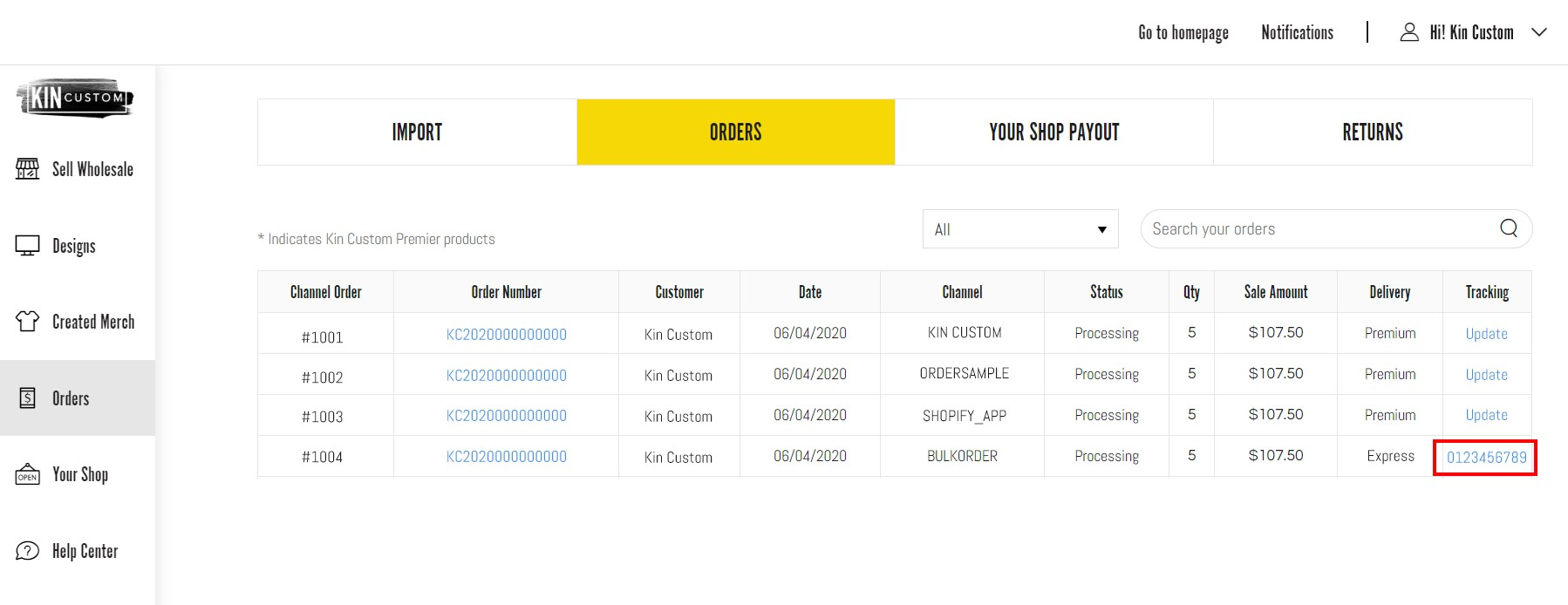
If tracking is not available after 48 hours of the shipped date, please submit a contact form with your order number.
